Working with Azure Network Watcher¶
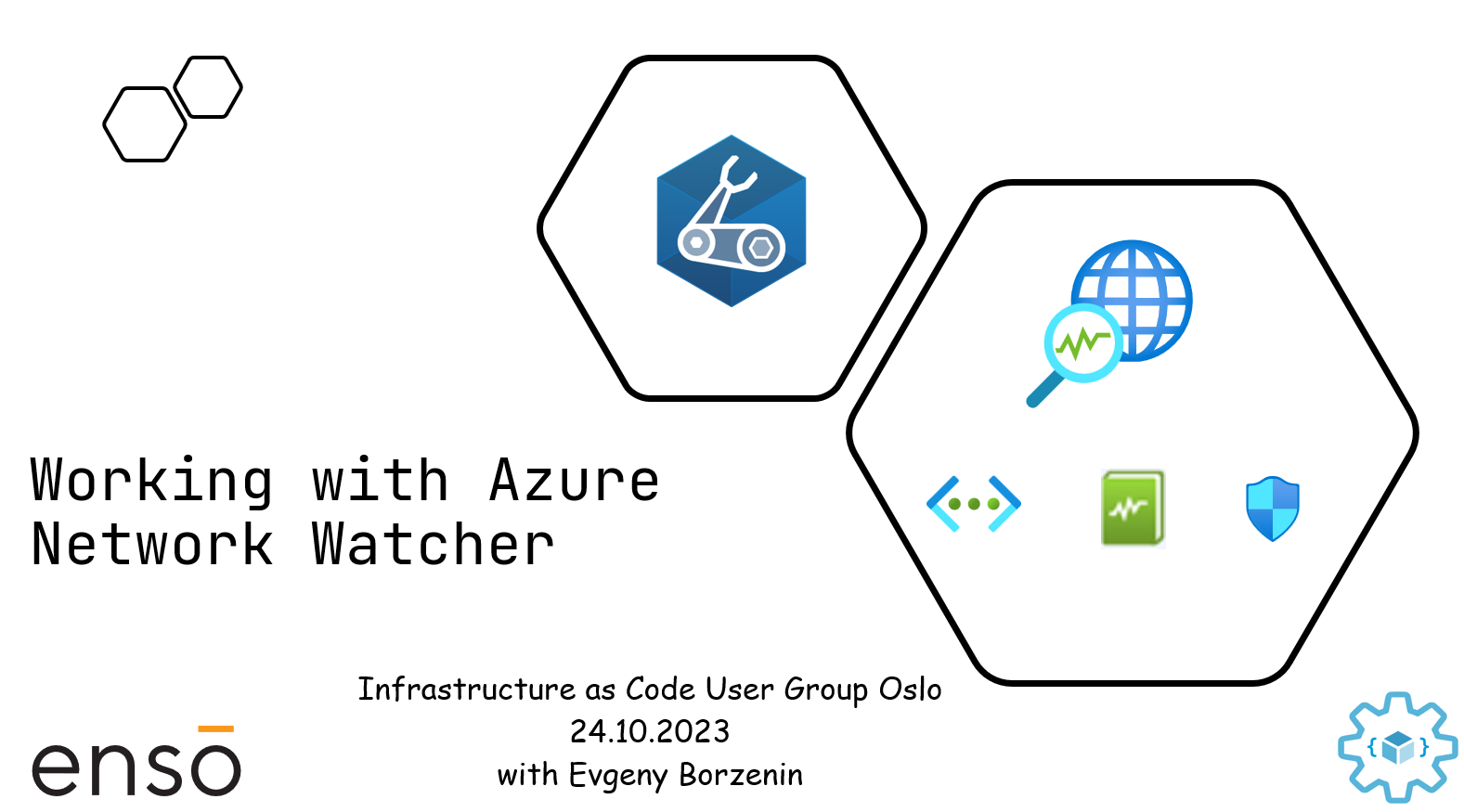
This is level 200 workshop that covers different aspects of working with Azure Network Watcher where you will learn:
- How to enable Network Watcher
- How to diagnose outbound connection problems
- How to diagnose a routing problems
- How to monitor network performance
- How to log network traffic
- How to capture and analyze packets
and much more...
Workshop is organized as a combination of theoretical blocks with slides and hand-on labs. Estimated time for workshop completion is between 3 and 4 hours.
Agenda¶
- Welcome + practical information
- Azure Network Watcher overview (slides)
- Lab-01 - Provision lab resources
- Lab-02 - Enable Network Watcher
- Lab-03 - Use IP flow verify and NSG diagnostics to troubleshoot a VM network traffic filter problem
- Lab-04 - Log network traffic with Network Security Group flow logs
- Lab-05 - Network Packet Capture with Network Watcher and Wireshark
- Lab-06 - Connection monitor
- Lab-07 - Working with Traffic analytics
- Lab-08 - Cleaning up resources
Prerequisites¶
Please spend some time before the workshop and make sure that you have installed/registered/configured all prerequisites.